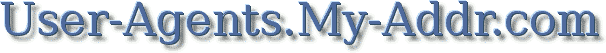|
User Bar
|
|
|||||||||||||||||||||||||||||||||||||||||||||||||||||||||
|
User agent lookup,user agent checker,user agent details,analysis string data
On this page you can find user agent lookup and user agent checker for custom user agent, just need to paste it to input field.
It's showing you user agent browser, user agent data, browser branch, name, full name and many-many others.
All data user agent details that you can see here fetched on server side (without JavaScript).
The full version also detects most spiders, and an assortment of uncommon browsers and other user agents.
User agent detail fetch based on analysis user agent string, that you giving us, and some knowledge base thta helping to know some options like "activexcontrols", "css version".
HTTP USER AGENT - it's your user agent from request. Browser branch name - it's common name if browser (for example for all versions of Firefox 2 (2.0.102, 2.0.104) it will be Firefox 2.0 Browser full name - version on full browser name (example Mozilla/Firefox 2.0.0.19), looking like in http user agent info ProductSub - biggest part of cases it's date of browser update, in case of Linux and Firefox - can be like "20081216". Additonal Info section - information about supporting technologies by browser (cookie,iframe, and other), information taken not from header - it's taken from our base. This tool is very simple, just paste useragent to input field and push "Go" for user agent tool. We have several libs with already parsed user agents, and it's help to explain string during lookup. Thats why result can have different length and with different fields set. The blocks that can be avaible: 1-3 blocks exactly after "Common Info" block, and 1-3 blocks of "Similar" results. User agent sniffing refers to the practice of websites showing different content when viewed with a certain user agent. On the Internet, this will result in a different site being shown when browsing the page with a specific browser. HTTP USER AGENT (example is your user agent now)
Common Info
Similar User Agents Additonal Info about inputed User Agent
|
|||||||||||||||||||||||||||||||||||||||||||||||||||||||||
|
| ||||||||||||||||||||||||||||||||||||||||||||||||||||||||||